I have to, have to, have to spread the news on this great little download that Andrea over at Happy Chaos turned me on to.
It used to take me forever to write a post and then upload my pictures to Photobucket, resize said picture, and then embed them within my posts.
Thanks to Windows Live Writer, I have cut my blogging time in half.
When you download Live Writer, you not only can write your posts, but you can also change the fonts and the color.
With Live writer, you are no longer limited to Blogger sized photos; but rather have four different premade options, or you can choose your own size.
You can also add frames to your photos such as dropped shadows, photopaper, and rounded corners (and that’s just naming a few).
You can even add tables and maps and videos all right there in one easy step.
One of the coolest things about Windows Live Writer, is that you can actually preview your post right there on your blog before you ever even post it. And then with a click of a button it publishes it right there to your blog page…no extra steps involved.
Needless to say, I absolutely LOVE Windows Live Writer!! Check it out, you won’t be sorry.


























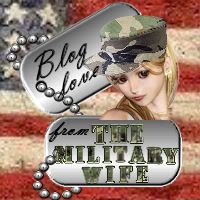






13 comments:
I will definitely check that out. I'm all for convenience. Or anything that helps me be a little lazier. Related note: If you know of a way I can get ready in the morning without getting out of bed, please write a post.
Awesome - thanks!!
Let me know if you come up with any ideas for Andy. I don't want to get up in the morning either.
Thanks for the tip, I am definately going to check it out.
That sounds fantastic. I'm going to check that out!
I'm so freaking excited about this!!! WOOOO HOOOO!!! Thanks! :) (and I still need your digits woman!!)
That looks like a great tool, thanks for sharing!
I have been using live writer since day 1, I love it and if I didnt use it I wouldnt be able to function because I hate typepad.
Another cool little thing it does...it has plug-ins!! You can add the twitter plug in and when you publish it will also automatically send a tweet letting everyone know you have a new post up-MY FAVE, I love it! It also has a Flickr plug in which is great AND a emoticon (happy faces & stuff) plug in that is cool. Actually there is a few different plug ins, but those are my faves and what I have used.
WINDOWS LIVE WRITER ROCKS!
Have fun!! Oh and if you have more than one blog you can add it there and switch between the 2 w/one click. So many cool things!
I am headed to download it now...man, I love technology, I work in it and I still don't know it all!!!
Oh, I'm definitely gonna check this out. Thank you so much for sharing!
Thanks for the tip! I'll be downloading and using it today!
Interesting, I'm going to have to check that out. Thanks for the tip.
I absolutely agree - this program (which I still can't believe is FREE) has made blogging so much faster and easy for me. I can't believe I didn't know about this sooner!
I need to look at it because I was just thinking how much I LOVED your shadows on your recipe pictures.
Post a Comment