After:
Adjusted the color, tone and contrast.
Ran PW’s Sharpen and Define and then the Slightly Lighten twice, reducing the second to around 50%.
Ran Coffee Shop Perfect Portrait adjusting multiple layers: eye define, eye brighten, reducing the lighten and masking it out completely on the background, and using only the urban pop on the flowers .
Then used MCP’s Crystal Clear Web Resize.
To see how others tackled this already beautiful portrait, head on over to i heart faces.




























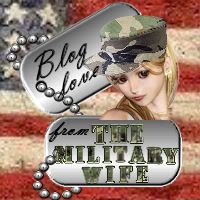






6 comments:
lovely!
Wonderful! Love the vibrant color in the flowers!
Nice! I think I need to get the Crystal Clear Web Resize. Mine never look sharp as soon as they go up on my blog. Hmmm.
wow. I really like this. I like the tone and the colors on this. It brings out highlights in her hair and the colors on her dress and flowers just pop in this photo
Good work! I like the square crop :)
This is so stunning.
I was actually sitting at my computer last night at 2:00 am (so I guess it was this morning) just about crying because I was so perplexed by photoshop.
You are really amazing. You do the best job! I am so happy for you!
You got Mad Skillz Melinda! Mad Skillz!
Post a Comment